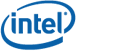Windows 7 was released to manufacturing on July 22nd, 2009, along with Windows Server 2008 R2, and both platforms made it to customers by October 22nd, 2009, with the client flavor of the OS being the last to reach the general availability stage. Undoubtedly, for the latest iterations of the client and server operating systems, the Redmond company will produce the first service pack come next year. There might even be a third service pack for Windows Vista, although Microsoft is keeping all details under a hermetically shut lid. But one thing is certain, as 2010 rolls in, Microsoft will shift its focus to Windows 8, the next generation of Windows.
Windows 7 was released to manufacturing on July 22nd, 2009, along with Windows Server 2008 R2, and both platforms made it to customers by October 22nd, 2009, with the client flavor of the OS being the last to reach the general availability stage. Undoubtedly, for the latest iterations of the client and server operating systems, the Redmond company will produce the first service pack come next year. There might even be a third service pack for Windows Vista, although Microsoft is keeping all details under a hermetically shut lid. But one thing is certain, as 2010 rolls in, Microsoft will shift its focus to Windows 8, the next generation of Windows.
Users are bound not to come across publicly shared details on Windows 8 from Microsoft for quite some time. Going out on a limb, I would say that the software giant will start unveiling the first Win8 information through official channels no sooner than the end of 2010, or even in 2011. After all, Jon DeVaan, senior vice president, Windows Core Operating System Division, and Steven Sinofsky, president, Windows and Windows Live Division, kicked off the Windows 7 engineering conversation with the public in August 2008, a year and a half after Vista’s GA in January 2007.
Make no mistake about it, Sinofsky continues to helm the Windows project, and Windows 8 is bound to follow in the footsteps of its predecessor, Windows 7. Certainly, Sinofsky will not want to change what proved to be a winning strategy, considering the indications of Windows 7’s early commercial success, with strong sales, outpacing Vista’s by more than double.
In some way, the software giant is already offering Windows 8 tidbits to the public, albeit, all details available are insufficient to contour the company’s plans and strategy for the next iteration of Windows. As Windows 7’s successor starts coming into focus, Microsoft is looking for additional people to join the planning and development efforts behind the Windows project. In this regard, the company has published a variety of Windows 8 related job posts, which have been “harvested” by a variety of Microsoft watchers, including MSFTKitchen.
Microsoft has the Windows 8 job for you
One of the most interesting Windows 8 roles Microsoft is looking to fill is that of Sr. Manager, Partner Skills Development – Launch Lead, in the Worldwide Partner Group (WPG), Small Medium Solutions and Partners (SMS&P) Division for Microsoft Business.
“Do you want to help ready the entire partner ecosystem on all the new Microsoft products and solutions? The Partner Skills Development Team is looking for a senior thought leader and skilled project/product manager to ensure the health of the partner ecosystem through the strategic evolution skills development framework (and its execution) for upcoming Microsoft product launches. For example, in Fy10, the focus will be on Windows Server R2, SQL Server R2, and Wave 14 (Office 2010, SharePoint 2010, and Exchange 2010) and, as we head into Fy11, the focus will quickly switch to Windows 8. In this role you will lead the execution of partner skills development BOMs – by partner type for the entire partner ecosystem – on a WW basis. This role with interact with and influence individuals from across Microsoft, including individuals within the Worldwide Partner Group, Microsoft Learning, SMSGR, the product groups (BGs), Operations, and partner segment teams with SMSG,” Microsoft reveals.
Then there’s the Software Engineering: Program Management job for the Windows Division.
“Are you ready to get closer to Microsoft’s best customers and biggest partners while staying in a highly technical role? The new Ecosystem Fundamentals team in Windows is hiring a Senior PM to work closely with OEMs driving continued increases in performance and reliability while providing tools, testing, training and telemetry. The successful candidate for this critical role will ride the Windows 7 wave of success to enabling continued improvements into the ecosystem. This work includes Windows 8 planning, OEM tool and kit ownership, performance testing and analysis focused on improving the hardware/software ecosystem while working closely with OEMs, ODMs, ISVs, and IHVs in order to strengthen Windows partnerships. Now is the time to move into a great role centered in the Windows group and focused on customer satisfaction improvements based on solid engineering,” according to the company.
“The Windows Fundamentals Reliability, Security and Privacy (ReSP) team will improve the quality of Windows 8 by driving the trustworthy computing pillars of reliability, security and privacy in the Windows operating system. We analyze reliability data from hundreds of millions of machines, making data-driven decisions to improve the ecosystem-meaning Windows itself, other Microsoft products, and our partners such as the OEMs, ODMs, chip makers, ISVs and IHVs. We will extend this to measuring the security and privacy of the ecosystem as well. We believe Windows will transparently recover from failures and will drive scenarios to enable this. We broadly own implementing the SDL process inside Windows, and will extend the SDL concepts to reliability, and possibly other Fundamentals. We have strong technology ownership in support of this mission, including advanced detection, control and reporting components such as the client-side portions of Windows Error Reporting (WER), Software Quality Metrics (SQM), Reliability Analysis Component (RAC), and prevention and recovery technologies such as the WinRE, restart manager, fault-tolerant heap, process reflection, RADAR leak detection, and network hang recovery. We will continue to build on our world-class auto-analysis and expert debugging infrastructure which processes millions of user and kernel mode failures, as well as expanding on tools and test infrastructures such as Longhaul testing, and a Fuzz testing lab infrastructure and expertise for testing protocols across Windows,” Microsoft notes in a job post for the position of Software Engineering: Test in the Windows Division.
A job in Software Engineering: Development for Server & Tools Business deals with Windows 8 Server: “Windows Server is the top-selling server operating system and is growing share in a growing market. Central to the success of Windows Server is the experience of IT Professionals managing Windows Server. For our next release, we are taking that experience to the next level by helping to make IT Professionals more effective and more productive by shipping a product they will love to use.We work closely with UX and a passionate PM & Test team to deliver world-beating user experiences for managing Windows Servers. For Windows 8 Server, we are planning, architecting and building a new UX framework around themes that are key to the success of the entire Server product line.”
“The Application Experience Bug Investigation Team, AEBit, is looking for passionate SDETs that want to make an impact on Windows 8. On the AEBit team you will get the unique opportunity to challenge and grow your debugging skills on issues that span the entire OS. You will have the opportunity to engage with software vendors, OEMs, as well as internal component teams. You will also be applying and enhancing your knowledge of system internals. As part of the AEBit team you will be responsible for driving and ensuring compatibility in Windows by engaging with component teams, root causing application bugs, and authoring mitigations. If you are a strong SDET looking for a challenge we would like to hear from you,” an excerpt from a Software Engineering: Test job with the Windows Division reads.
Microsoft is also looking to develop new IIS features for Windows 8. From the job post for a Program Management position with the Server & Tools Business: “IIS team is looking for an experienced PM to join our core platform team. Your role will span across driving key features into Windows 8 as well as owning several out-of-band modules, including web analytics that will bring business intelligence for the customers that host applications and contents on IIS. Your work will help differentiate IIS and Smooth Streaming from Apache and Flash. You should also be ready to work in a fast-paced environment and have a strong desire for quality, security, and performance. Your feature will be used by millions of customers.”
Of course, Windows 8 and Windows Live will continue to be joined at the hip, as Microsoft brings the Windows client closer to the Cloud. “The Windows Live Mail team is looking for a seasoned Lead Program Manager to drive our next generation Mail client, and manage five stellar PMs. Our client has over 40M users world-wide, and serves as a key component of our Windows Live 'light up Windows' strategy. Our current release is centered on hot new consumer features & better synergies with Hotmail & Windows 7, and our future releases will likely be tightly designed to work best with new Windows 8 platform technologies. We will also work closely with the Outlook team on ways to bring Windows Live to Outlook. Mail is part of the WL Desktop Communications team, which also includes Messenger. Our team values user-centered design, technical and engineering excellence, and attention to detail.”
“The TAG team provides the foundation services and infrastructure to support a unified test and dev workflow. This team’s charter includes – developing and running a unified test submission and execution system for Windows 8, Automating Test pass scheduling & execution, results analysis & automated triage, Windows code coverage services, Developing and running the eBVT quality gate, supporting WinSE’s Windows 7 sustained engineering test needs. This is an exciting time to join the Test Automation and Gates team and lead the next wave of foundation services and infrastructure to ensure delivery of a high quality product. With openings across the team, there’s sure to be the perfect opportunity suited to your specific passion and enthusiasm,” Microsoft mentions in a job for the Windows TAG team.
The Redmond company is additionally looking for a software engineer to influence and contribute to Windows 8 serviceability. “The WinSE UX test team needs a strong SDET to develop new test automation, write robust test plans, designing test cases, debug reported issues across Windows Shell and related UX, help establish sound test engineering processes, and influence and contribute to the serviceability of Windows 8. As an SDET on this team, you’ll design, implement, and execute various types of test automation, including functional, integration and release tests. You will also have several opportunities to write test tools, and work on security bugs, and will be interacting with PM and Dev counterparts in a dev/test/pm trio, and various partner teams. In this team, you will have an opportunity to ship important updates for Windows to solve critical reliability, performance and security issues via the Windows Update mechanism. This position requires strong communication and collaboration skills, and a drive for results. Overall, this position is best suited for a strong SDET looking for an opportunity to showcase your skills and innovate.”
Windows 8 in the making
There’s one aspect that is already set in stone, so to speak, when it comes down to Windows 8, one that not even Microsoft can, or will dispute, for that matter. Windows 8 Server will be a major release of the Windows Server operating system, as opposed to Windows 7 Server, which ended up as a Release 2, namely Windows Server 2008 R2. Microsoft has argued that Windows 7 is indeed a major version of the Windows client, despite having Vista at its foundation, and 6.1 versioning specific of the evolutionary, rather than revolutionary development model chosen.
The intimate connection between Windows client and server releases, following Vista SP1 and Windows Server 2008 RTM/SP1, continued with Windows 7 and Windows Server 2008 R2, and is bound to survive with the building of Windows 8 and Windows 8 Server. But, in this context, it remains to be seen whether Windows 8 Server will drag Windows 8 along with it, and make it a new, undisputable, major version of the client, one that Microsoft won’t have to defend.
source: www.softpedia.com
 Mozilla had noted previously that it would deliver updates to its fully supported versions of the open source browser by the end of this year, and it managed to live up to its promise. Today, December 15th, Firefox 3.5.6 and Firefox 3.0.16 became available for download. Mozilla has yet to officially announce the availability of the two downloads, however, the bits are currently live and up for grabs. Both Firefox 3.5.6 and Firefox 3.0.16 are bound to serve users well while they’re waiting for the next iteration of the open source browser, version 3.6, codenamed Namoroka.
Mozilla had noted previously that it would deliver updates to its fully supported versions of the open source browser by the end of this year, and it managed to live up to its promise. Today, December 15th, Firefox 3.5.6 and Firefox 3.0.16 became available for download. Mozilla has yet to officially announce the availability of the two downloads, however, the bits are currently live and up for grabs. Both Firefox 3.5.6 and Firefox 3.0.16 are bound to serve users well while they’re waiting for the next iteration of the open source browser, version 3.6, codenamed Namoroka.
























 CNet.com has benchmarked Windows 7 and Snow Leopard
CNet.com has benchmarked Windows 7 and Snow Leopard





 ComputerWorld
ComputerWorld